Explore Mobilzer
App Publishing
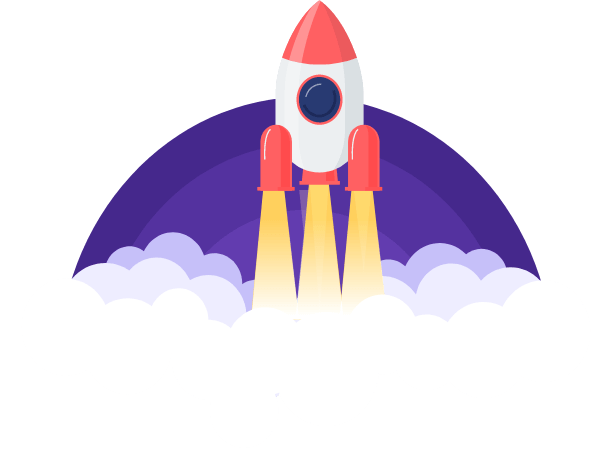
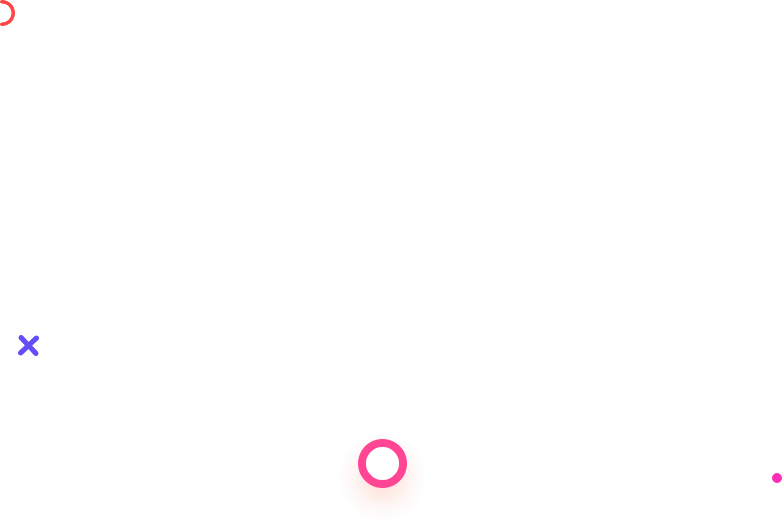
Publishing Your App
Accessing the Publish Options
- Go to your Admin Dashboard.
- Select the Build Your App main category.
- Click on Publish App.
Here, you will see two options:
- Publish App on the Play Store
- Publish App on the App Store
Publishing Your App on the Play Store or App Store
- Step 1: Initiate Publishing
- When you click on either Publish App on the Play Store or Publish App on the App Store, a pop-up message will appear. This message will inform you that to proceed with publishing, you need to contact Mobilzer support. You can reach out via email at support@mobilzer.com or through the chat box on the website.
- Step 2: Contact Support
- Contact Mobilzer support to begin the publishing process. Our team will review your request and check if you are on the appropriate plan for publishing.
- Step 3: Plan Verification
- If your current plan does not include the publishing feature, our support team will ask you to upgrade your plan. This is necessary to ensure all required features and support are available for a successful app launch.
- Step 4: File Preparation
- Once it is confirmed that you are on the correct plan, Mobilzer will prepare the necessary files for your app. These files, often referred to as a “bundle,” will be customized for either the Play Store or the App Store.
- Step 5: File Delivery
- Within seven working days of your request, Mobilzer will provide you with the bundle file. This file will include everything needed to upload your app to the respective store.
- Step 6: Developer Account
- Ensure you have a developer account for the platform you are targeting. For Android apps, you need an Google Play Developer Account, and for iOS apps, you need an Apple Developer Account. These accounts are necessary for uploading your app to the Play Store or App Store.
- Step 7: Uploading the App
- Use the provided bundle file to upload your app to the respective store. Follow the store’s guidelines and processes for app submission. Mobilzer support can assist with any specific questions or issues that arise during this step.
