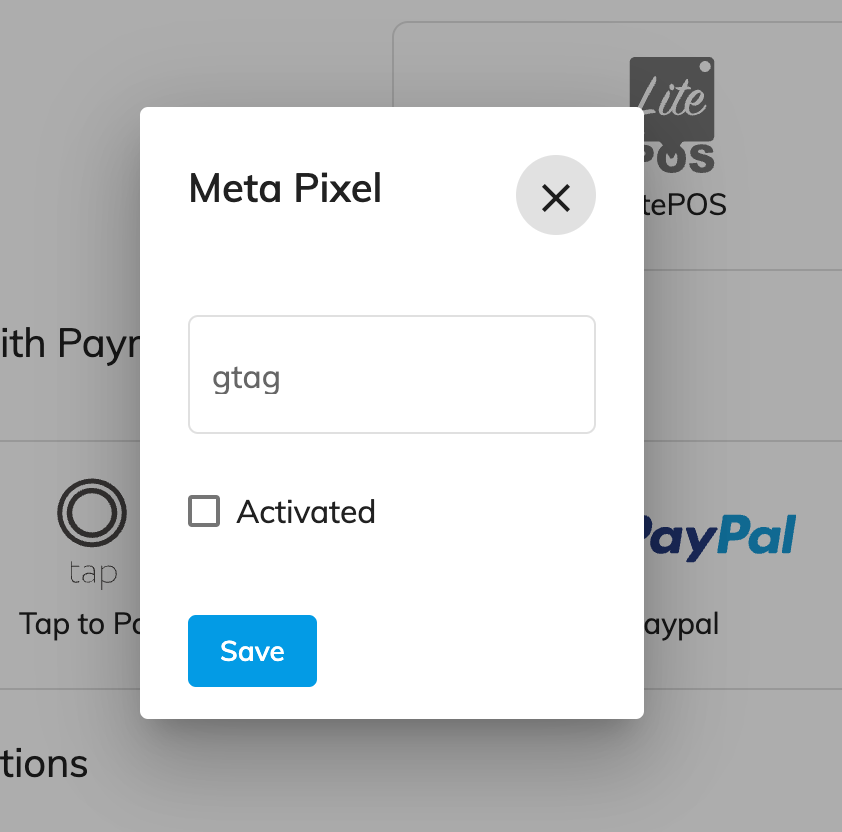Explore Mobilzer
Integrations

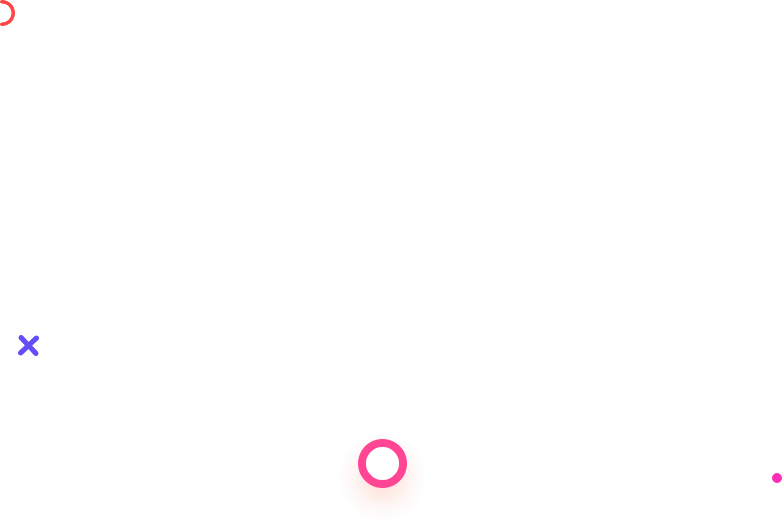
We provide integrations that are essential for your e-commerce success
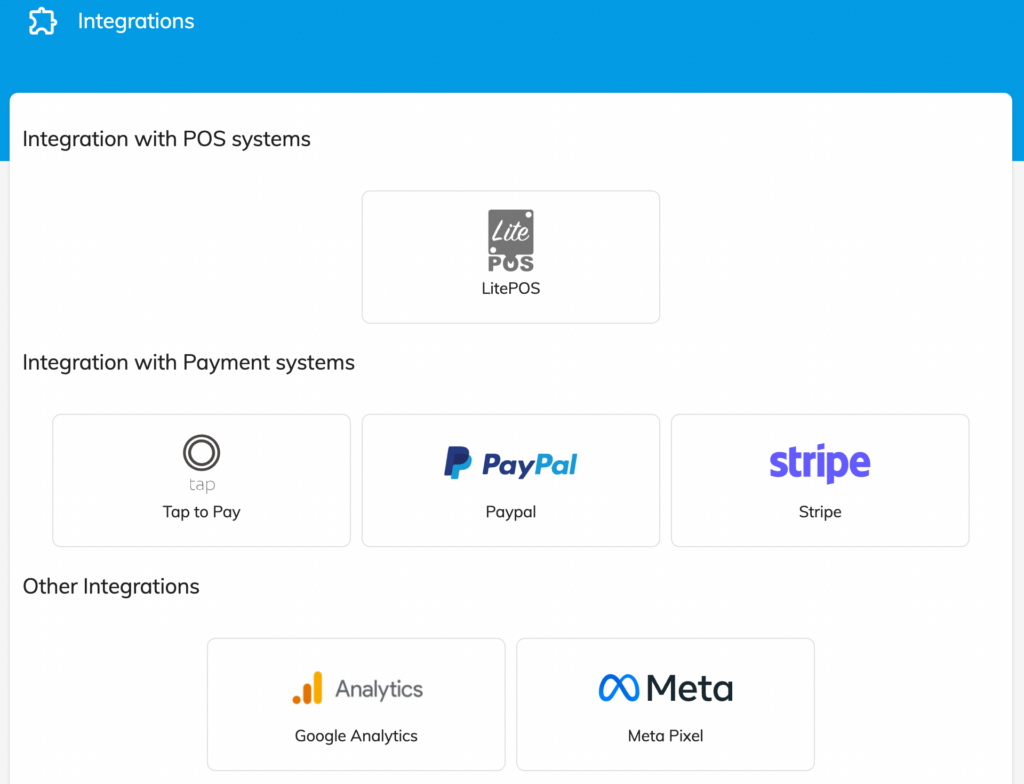
We will examine each integration closely and explain how to set it up
1- PayPal
To start with PayPal, assuming you already have a PayPal account, toy need to follow the steps in this guide:
https://developer.paypal.com/api/rest/
And create a developer account then create Clint Key and Secret.
Once you are done with those steps on PayPal side, you now need to add the secrets to Mobilzer to allow Mobilzer checkout to display PayPal option to your clients
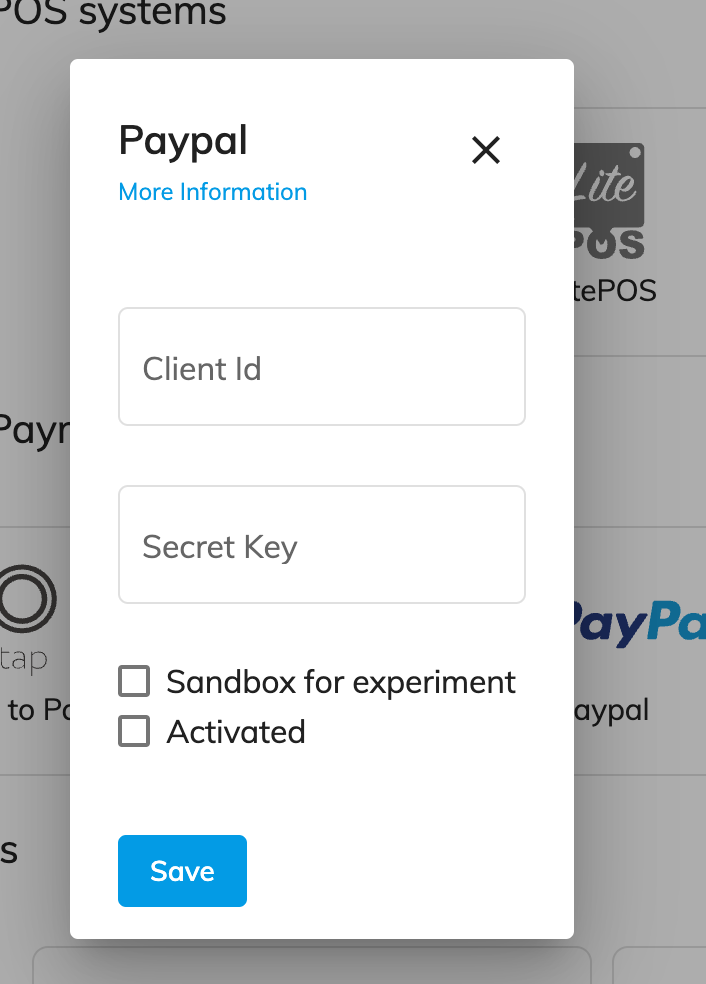
You can enable the Sandbox mode if you are testing the payments, and you can activate the integration by clicking on the checkbox with the “Activated” label and then hit save.
2- Stripe
We partnered with Stripe to provide an easy and quick account setup, even if you have no subscription with Stripe payments before, we will redirect you to the Stripe platform and with a few easy steps, you will create an account and immediately integrate with us and be ready to get online payments via Credit Cards, Google, and Apple pay.
3- Google Analytics
To enable Google Analytics, all you have to do is to create a GTag in google analytics then copy and past the tag into Mobilzer and Activate the integration.
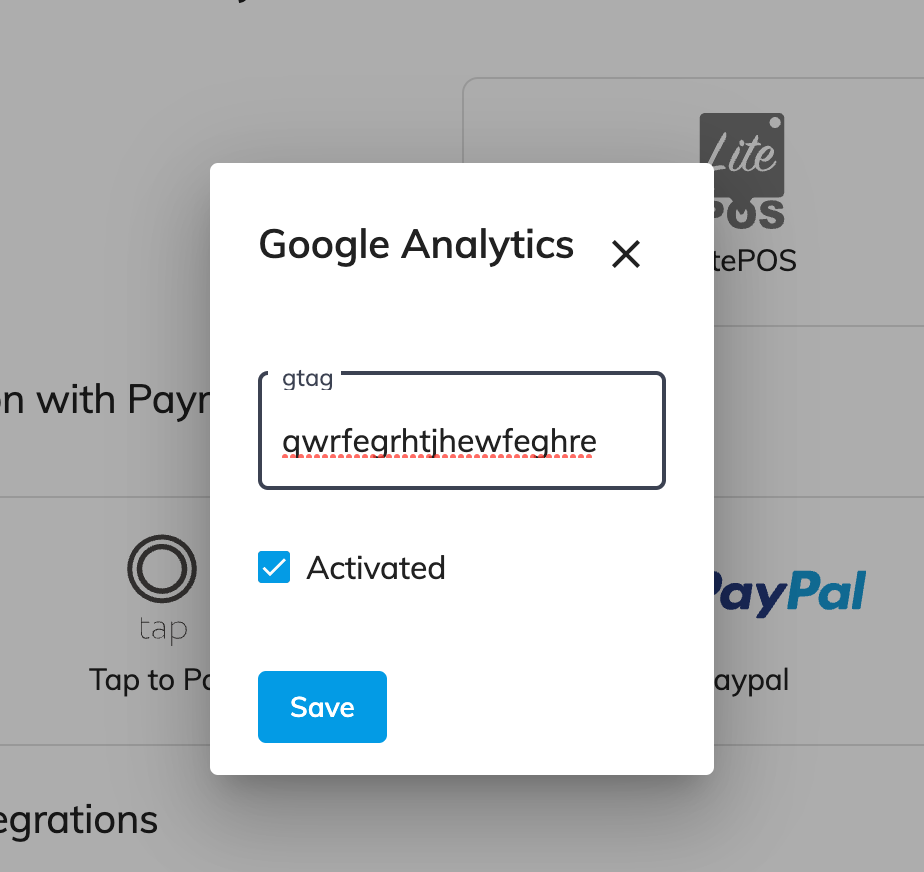
4- Meta/Facebook Pixle
To enable Meta Pixle, cope and past the code into Mobilzer, and do not forget to activate the integration before saving.